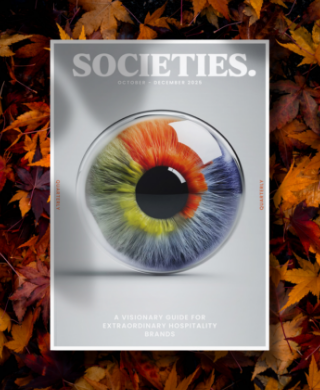Although social networks are booming, hotel communication by email is not dead yet. Creating a newsletter with punctual emails to build loyalty, or to make discover the activities of your region can be a very good way to reach your customers.
This may seem like a tedious task, but you now have powerful tools to automate your campaigns that will make your life easier and save you precious time. Regarding emailing, Mailchimp is undoubtedly the most used tool on the market.
Mailchimp exists in a free version but depending on the size of your mailing list there are reasonably priced paid packages (from 10$ up to 300$).
We will use a welcome campaign for this example:
Step 1: Login to Mailchimp and go to the Automation tab, then choose "Email" from the drop-down menu.
Select Welcome to New Subscribers.
.jpeg)
Source: Mailchimp
Step 2: Name your automation campaign and choose the audience.
.jpeg)
Source: Mailchimp
Step 3: Customize the default email and update the sender information.
.jpeg)
Source: Mailchimp
Step 4: Choose a template and sign your email!
.jpeg)
Source: Mailchimp
Step 5: Customize your triggers
The Trigger is the action that takes place to get your email sent. By default, this trigger is a user who subscribes to your newsletter.
.jpeg)
Source: Mailchimp
Step 6: Confirm, then select the blue "Start Sending" button at the top of the page to launch your welcome email.
Click on "Start Now" in the pop-up window and you're done.